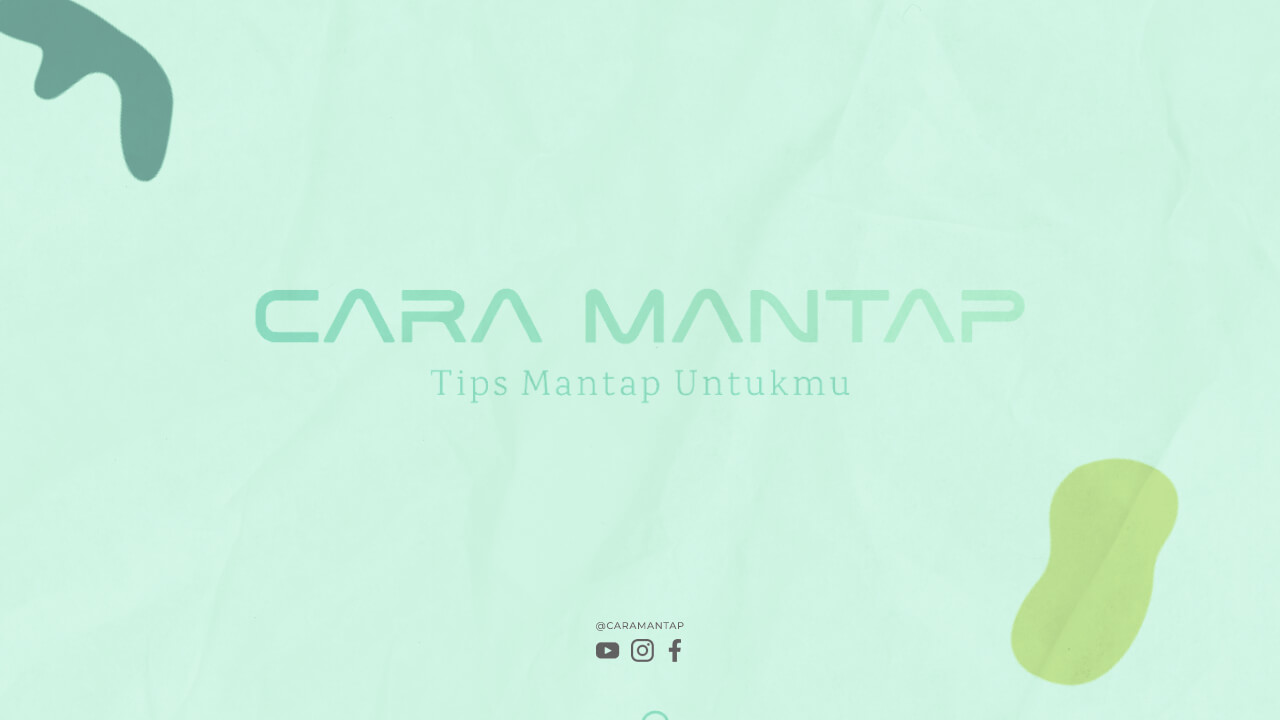Internet Positif is a government program in Indonesia that blocks access to websites that are deemed inappropriate or contain harmful contents. However, some users may find this program inconvenient and wish to remove it from their iPhone. In this article, we will discuss how to remove Internet Positif from your iPhone.
Step 1: Disable Internet Positif on Your ISP
Before attempting to remove Internet Positif from your iPhone, you need to disable it on your Internet Service Provider (ISP) first. You can do this by calling your ISP’s customer service and ask them to disable the Internet Positif program on your account. Once this is done, you can proceed to the next step.
Step 2: Change DNS Settings
The next step is to change your iPhone’s Domain Name System (DNS) settings. DNS is responsible for translating domain names into IP addresses, allowing your device to connect to the internet. By changing your DNS settings, you can bypass the Internet Positif program and access blocked websites.
To change your DNS settings, go to Settings > Wi-Fi and tap the information icon next to your Wi-Fi network. Scroll down and tap on the DNS field. Delete the current DNS addresses and enter the following:
1.1.1.1,1.0.0.1
These are the DNS addresses of Cloudflare, a free DNS service that provides faster and more secure internet browsing. Once you have entered the new DNS addresses, tap on “Save” to apply the changes.
Step 3: Clear Browsing History and Cache
After changing your DNS settings, you need to clear your browsing history and cache to ensure that your iPhone is using the new DNS addresses. To do this, open the Safari app and tap on the bookmarks icon. Tap on the clock icon to access your browsing history and tap on “Clear History and Website Data” to delete all your browsing data.
Step 4: Install a VPN
If you still encounter blocked websites, you can install a Virtual Private Network (VPN) on your iPhone. A VPN encrypts your internet traffic and routes it through a private server, allowing you to access blocked websites and bypass censorship. There are many VPN apps available on the App Store, and most of them offer a free trial period.
Conclusion
Removing Internet Positif from your iPhone requires a few simple steps, starting with disabling it on your ISP and changing your DNS settings. By following these steps, you can access blocked websites and enjoy a free and open internet on your iPhone.